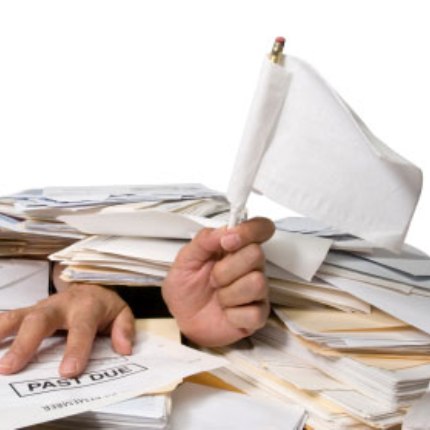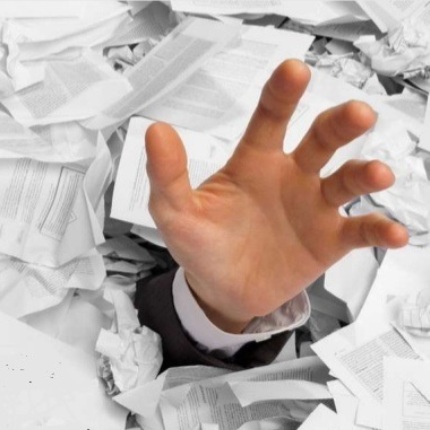A 10-Step Records Management Plan For Your Office
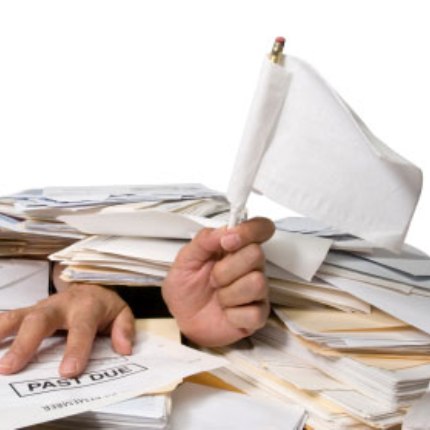 There are primary steps to follow to establish and maintain a records management program for your office.
There are primary steps to follow to establish and maintain a records management program for your office.
Why is this important? Following good records management practices will benefit you in many ways such as:
- Improving access to information;
- Controlling the growth of materials taking up valuable office space;
- Reducing operating costs;
- Minimizing litigation risks;
- Safeguarding vital information;
- Supporting better management decision making; and,
- Preserving company/personal history.
Here is a 10-step records management plan for your office.
STEP 1. Determine Who Will Be Responsible And What Resources Will Be Needed
Establish a project team with representatives from all sub units and job series (not just support and clerical staff) to oversee the project. The project team should:
- Set up a network of “records liaisons” with a lead person and liaisons for each office.
- Decide if everything will be done “in house” or if outside help (e.g., contractors) will be needed.
- Select one office or sub unit in which to initiate the project. Based on the experience obtained in this one office, you can estimate the resources needed to do other.
STEP 2. Identify Records Needed To Document The Activities And Functions Of Your Office
Conduct an inventory of the materials in your office. Don’t forget to include empty offices, closets, and other areas where things may have been “stashed.”
Document, at a minimum, where materials are located, how much there is, and the format (e.g., paper, electronic, maps, etc.). (When you have a “snapshot” of the scope of materials in your office, you may need to go back to Step 1 and review the resources available to complete the project.)
An inventory will help you identify which materials are:
- Records,
- Reference materials (nonrecords),
- Personal papers (nonrecords),
- Extra copies of documents, publications, and forms (nonrecords).
The inventory will also help you identify which records would need to be immediately available in the event of an emergency (vital records)
STEP 3. Establish Your Procedures (Recordkeeping Requirements)
Now that you know what you have in your office, the project team needs to determine:
- If records will be kept in a “centralized” area, or “decentralized” at individual work stations;
- The type of documents that are included in the record files;
- How draft documents, working papers, and concurrence copies will be handled.
- Who will be responsible for maintaining the record copy (records custodian).
- Non-record materials such as convenience copies and personal papers need to be maintained separate from records.
STEP 4. Match Your Records To The Records Schedules
The next step in the project is to match the records identified in your inventory with records schedules. Records schedules provide information on how long records are to be kept in the office and what happens when they are no longer needed in the office.
STEP 5. Prepare A “File Plan”
Now that you know what records you have and what the appropriate records schedules are, you can begin to organize them. Then, determine if there will be sub-categories or sub-folders and what they will be.
For example:
Reports and Statistics
- Annual Activity Reports
- Personnel Reports
- Training
- Travel
STEP 6. Document Your Recordkeeping Requirements And Procedures
Prepare a document, a file plan, which gives details on:
- How your records are organized and maintained,
- Who is responsible for doing what,
- When it should be done (e.g., annual file retirement),
- What happens to the records when they are no longer needed in the office.
Include all the decisions you made in steps 1 through 5 (e.g., what happens to draft documents).
STEP 7. Clean Out Records Which Are Beyond The Approved Retention Periods
Once you have documented your file plan you can begin to organize your records. First, however, it is a good idea to get rid of those materials in your office which are not needed. If authorized by the records schedule, you can:
- Retire records which are no longer needed in the office to offsite storage.
- Recycle materials which have passed their approved retention period. Remember to shred materials containing confidential or personal information.
STEP 8. Organize Your Records
Now you can begin to implement your file plan.
- First, prepare folders and organize documents within the folders.
- Follow the procedures established in your file plan. Place reference sheets in folders, when necessary, to refer users to the location of related non-paper materials such as maps, drawings, videotapes, etc.
- Organize electronic documents residing on individual computer or local network directories.
Remember to spend the majority of your time on the “mission-related” records and less on administrative or “housekeeping” records such as routine correspondence.
STEP 9. Maintain Your Records On An On-Going Basis
Once everything is organized, it is important to keep it current and up to date. Be sure to:
- File new materials on a regular basis (e.g., weekly).
- Protect records containing confidential information such as confidential business information (CBI) or personal information.
- Establish a check-out system (e.g., “out” cards) to track the location of your records so you always know where they are.
- Clean out inactive materials on a regular basis, usually at the end of the year (as per your written procedures).
- Retire eligible records.
- Clean out superseded or obsolete reference materials.
STEP 10. Train, Train, Train
Congratulations! Now you have a file plan. You’ve cleaned out all the unnecessary materials and organized the necessary materials. Your job isn’t over yet! You need to be sure all staff members (and contractors) know about their recordkeeping responsibilities.
Source: EPA.gov