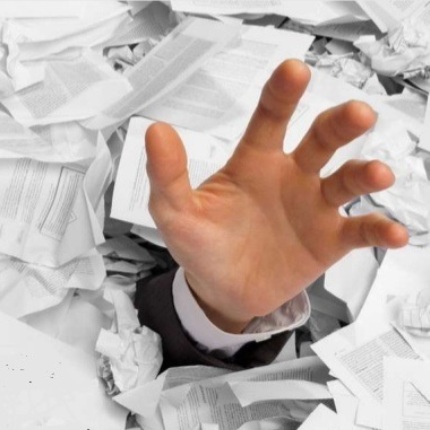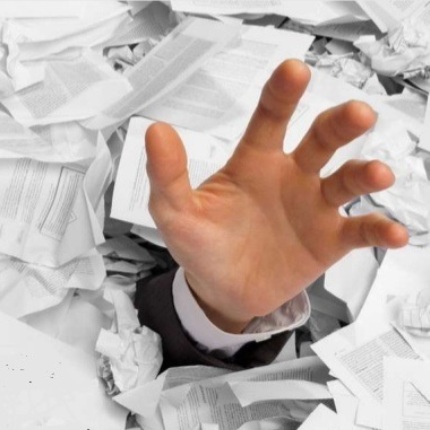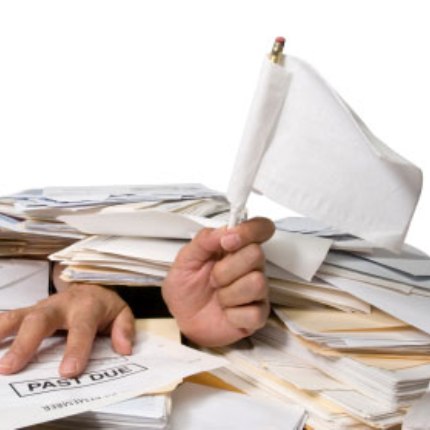Drowning In Information? 3 Tips To Creating A Reliable System For Finding What You Need Fast
This is the response of today’s workers when asked about the amount of information coming at them. In fact, Deloitte cites overwhelmed employees as a key issue facing businesses today.
And information keeps growing. According to Google’s Eric Schmidt, “We create as much information in two days now as we did from the dawn of man through 2003.” In addition, the average American worker receives 120 emails per day, and that’s increasing 13 percent every year. No wonder we’re overwhelmed.
Not only are workers having a hard time keeping up with information, they are having difficulty finding data when they need it. According to the White Collar Productivity Index, the average person spends 1.6 hours per week looking for things they cannot find. That means workers today spend two weeks per year searching for data. Talk about wasted time! Clearly, being able to instantly find any file reduces stress and improves customer service. So if the thought of having to find a document while someone waits at your desk gives you angina, think about these three key tips to create a reliable system to find things fast.
1. Purge
The only reason to keep information is that you believe you’ll need to look at it again. Yet, in today’s net-speed world, most of the information we keep loses its value in a matter of months, if not days. Before you file a document, ask yourself, “If I need this information, where else can I easily find it?” If there is a simple answer to this question, toss it.
2. Separate
Workers today need a “finding” system, not a filing system. Separate your files into three major categories according to priority:
- Working files for the valuable stuff and hot projects you are working on now. You are in these files daily or weekly. Working files equal about 80 percent of your usage, but only 20 percent of your file volume.
- Reference files for the valuable stuff you need, but not so often: monthly reports, projects on hold and material you access occasionally. You are in these files monthly or quarterly. These files equal about 20 percent of your usages, and 80 percent of your file volume.
- Archive files for those items you do not expect to access, but are required to keep by law or corporate policy.
To keep your electronic files listed in the same order of importance, add numbers in front of the names, such as “1 Working” or “2 Reference.” This brings these files to the top of your electronic file tree. This filing system is fluid. You may easily move an item from working files to reference files as they become inactive or vice-versa. Be sure to discard information when it has lost value. Finally, when naming your documents, be intuitive. This will make your files easy to remember and easy to find.
3. Maintain
Effective filing systems require periodic maintenance. Move, create, purge and delete files quarterly to keep your system current.
Source: SFBJ